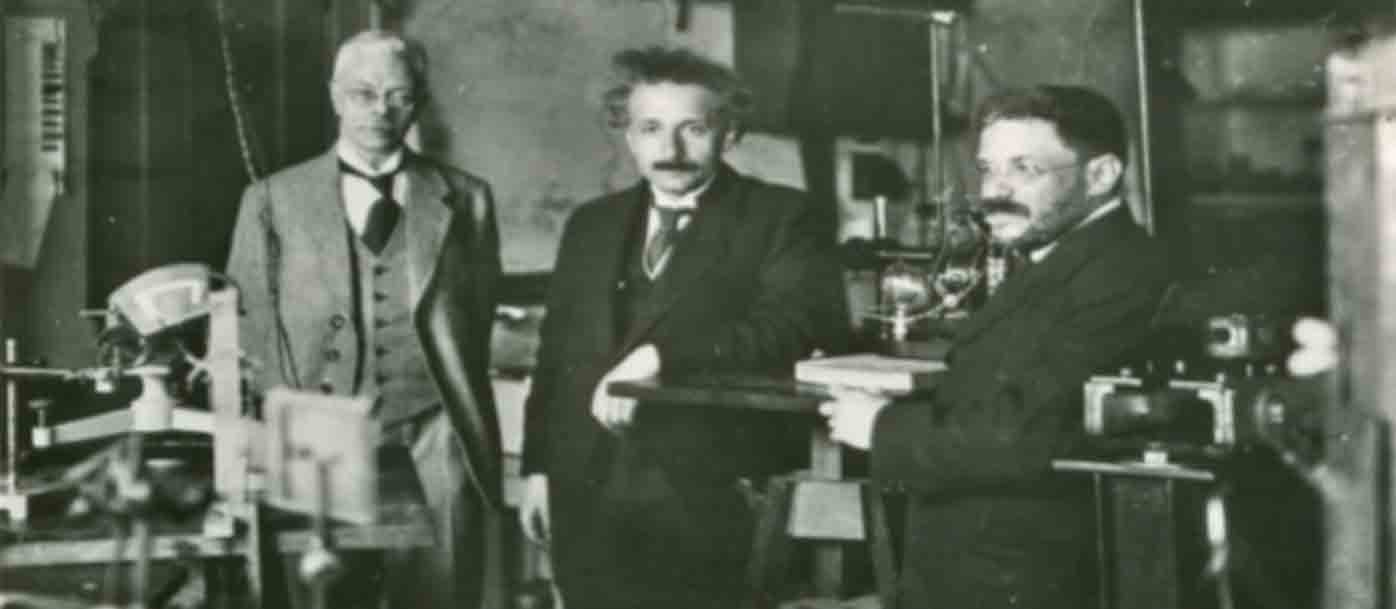
Anonymous.
I am pleased to welcome you to the LeveLupik project, dedicated to your growth.
This project will offer a number of tools that, in conjunction with imagination, will help improve your standard of living.
At the moment, the project is in the Pre-Alpha phase, development and testing by community by invitation.
LeveLupik will be happy to welcome everyone to participate in this development phase.
In order to receive an invitation, please make a ticket on a GitHub.
LeveLupik would like to be your favorite place for personal growth, so feel free to ask, propose and review functionality.
And here is a response to community requests.
Change
Updating the infrastructure.
Adding
Windows scroll support.
Fix
Creating a note at the new category will be not stored.
Fix
One line text editing panel.
Updating the layout of the display view.
Changes
Full screen layout for the display.
Increasing authorization session.
Updating the core of the project.
Change
Core is updated.
Fixes
Links at the notes will be the same size at editing and view modes.
Jumping of the title at the nested list.
Changes
Improved nested category moving.
Improved showing the note preview.
Fixes
The base position for the element after showing it.
Position for the adding element.
Old item renaming for the sub-category showing after activating a new one.
Posible to move item into active adding category.
Moving item near the system component.
Adding categories one by one.
Adding
Support for nested categories. (Issue 24)
Change
Preview for title more intelligent(Possible to get text from div).
Architecture improvements.
Review of the CI/CD application flow.
Adding
SSL certificate for domain, security improvement.
Change
Application CI/CD flow.
Services architecture improvements
Fixes
Adding Meta Title for Display page. (Issue 54)
Fix for long unbreakable one line text in Safari.
Improvements in media cache system.
Fixes
Preview for title more intelligent(copy/paste at first note line fixed).
Image dropping at new note will be inserted correctly.
Change
Breaking words in the content by words, not as a group of symbols.
Full width string will be breaked anywhere where it is possible.
Fixes for inserting image.
Fixes
Image width in a view mode the same as width of block.
Inserting image out of wrapper frame.
Possible to add images to the notes.
Adding
Drag&Drop image(jpeg, png, gif) to the note.
Change
Smooth animation for content action panel.
Fixing text editor panel in Safari.
Fix
Text manipulation panel not have control under the selected text.
Text editor actions.
Adding
Base action block for text manipulation.
'bold' action.
'italic' action.
'underline' action.
'strike' action.
Change
Font for content was updated for 'bold/italic' display.
Fix
Long links now break as word and display on few lines.
Title is the part of note.
Adding
Adding note modes for view/editing.
Feature
First line of the note is title.
Change
Removing title of the note as additional field.
Implementation of the category sorting.
Adding
Category list possible to sort.
X-Frame-Options header, anti-clickjacking protection.
Fix
Vulnerabilities in dependency packages.
Change
Removing loading status bar.
Category store improvements.
Preparing category for the sub-category support.
Change
Category structure improvement.
Adding placeholder information for the new note.
Fix
Invisible items in notes block on scrolling(Safari).
Minor update with improvement and bug fixing.
Change
SignIn and SignUp forms more friendly for fill by just keyboard. (Issue 4)
Fix
Mousedown event on the item with mouseup on another one.
Communication in the system by the unique id of entity.
Application architecture improvement.
Change
Unique identifier for all entities.
Fixes
Spaces in the category have the same view as on editing. (Issue 16)
View of the category list not changing on editing.
An easier way to go into an application.
For the authorized user.
Feature
Application block on the top panel.
It will help to a more clear understanding of changes in the system.
Feature
Adding note log about system changes on the Home page.
More responsive Homepage.
All sizes of monitors are welcome.
Feature
Responsive design implementation for the Home page.
Fix
Creating a paper in the empty category.
Opening a Pre-Alpha Stage.
Welcome to the system.
Features
The Display application opened for the community.
Hiding elements without functionality.
Fixes
Styles on the Home page.
Top navigation menu in the Safari browser.
Making a more friendly Home page.
Features
Added skeleton for the Home page.
Navigation menu sketch.
Possibility to communicate with Papers.
Implementation message notification.
Fix
Position of the User Menu in the Safari browser.
The breath of a new system.
Features
Project structure.
Adding the top User menu.
Base skeleton for the Display application.
The functionality of the category block for the Display application.
The functionality of the Paper items in the Display application.
Backend implementation for the Display application.
The LeveLupik has been working as a private realization.
A long, long time ago...
The idea infected the brain.